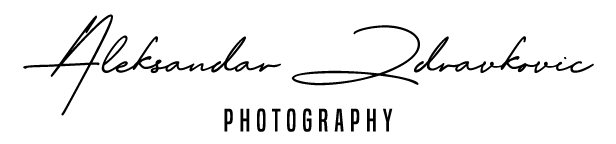Scouting the perfect location for a photo shoot, film production or any other creative project can be a challenging task. From breathtaking natural landscapes to urban environments, finding the right location can make or break your final output. The ideal landscape sets the tone and provides context for your story, so it’s crucial to get it right. This is my process of navigating through the location scouting process, from identifying the ideal spot to shooting and I hope it will help you too.
Step 1 – Identify your story
Before you set out to scout locations, it’s important to take a step back and consider what you need from a location. This includes both the practical and creative aspects of your project. Understanding your story will help you make informed decisions about what kind of location will best serve your project’s purpose and goals.
From a creative perspective, consider the look and feel of the location. This can include the light and color, architecture, and overall atmosphere. For example, if you are shooting a sea scene, you may want a location that has a pier and a nice view, while if you are shooting in a mountain you want a nice spot for the peak in front of you.
Step 2 – Location research
Once you have a clear understanding of your needs and goals, it’s time to start gathering information about a potential location. There are several ways to research and plan your location-scouting process, including online resources, books, and recommendations from others in the industry. It’s a multiple-step process which I like to define as:
2.1 Create a gallery with photos of the location
Personally, I like to create a directory with the name of a location before doing all research and then take a screenshot of each image from websites that may come in handy later. No matter how good the photo is it will help to know the location better. This process usually looks like this:
- Scan through hashtags on Instagram about location.
- Check other users that took photos there.
- Check photography groups on Facebook.
- Check sites like Flickr, 500px, and similar.
- Check photos on Google Maps.
- Check if there is any YouTube video about location.
- Communicate with other photographers who took photos there.
2.2 Plan a photography trip
Before heading out to the location to take photos I plan a photography trip using several tools, Google Maps, Google Earth, Wikiloc and GaiaGPS.
Wikiloc is a powerful application for location scouting, offering a wealth of information and resources for finding hiking routes for your location. With its vast database of GPS tracks and user-generated content, Wikiloc provides an easy and convenient way to discover new and interesting locations, no matter where you are in the world. One of the key features of Wikiloc is its vast library of GPS tracks, which can be searched by location, activity, or popularity. You can also view photos and videos from other users, giving you a better idea of what the location looks like and what kind of atmosphere it offers. Overall, Wikiloc is an essential tool for anyone looking to discover new locations. Whether you’re a seasoned location scout or just starting out, Wikiloc offers a wealth of information and resources that can help you find the perfect landscape for your project.
GaiaGPS is another powerful application for location scouting, but in my opinion much better than Wikiloc because it offers detailed and accurate maps, which are sourced from a variety of sources, including satellite imagery, topographical maps, and user-generated content. Unfortunately without so many public GPS tracks and information like Wikiloc, don’t worry, because you can easily import tracks from Wikiloc or even Google earth easily. Another benefit of this application is In addition to its mapping features, included a range of navigation tools that make it easy to plan and execute your location scouting trips. You can use the app to create and save custom routes, download maps for offline use, and track your location in real time, even in remote areas with limited or no cellular coverage. And the best feature of GaiaGPS in my opinion is its ability to capture and store valuable information about each location you visit. You can use the app to take photos, notes, and measurements, and easily organize and categorize your information to keep everything organized and easily accessible.
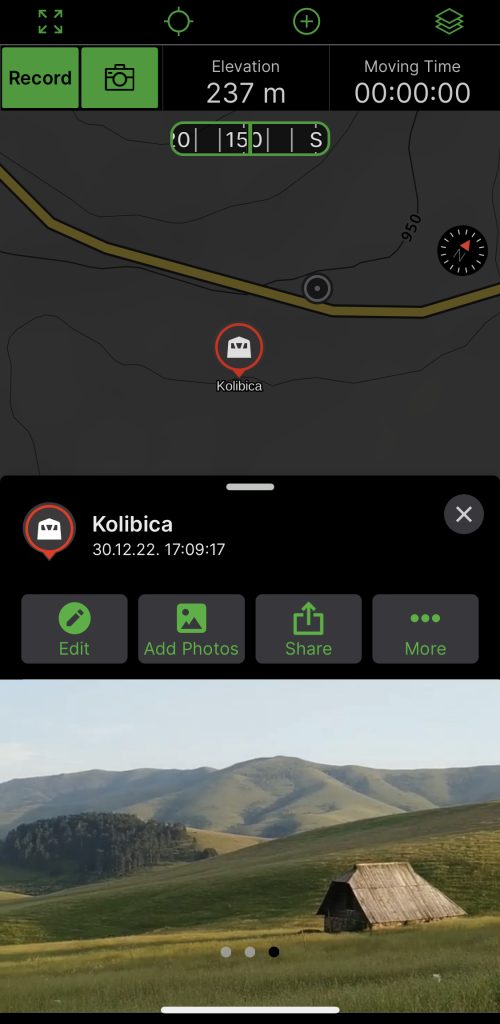
GoogleEarth and GoogleMaps are widely-used and powerful tools for location scouting, providing detailed information and resources to help you find the ideal landscape for your project. Both tools offer a wealth of satellite imagery and mapping data, making it easy to research and evaluate potential locations from the comfort of your own computer or mobile device. Google Earth allows you to view satellite images and maps from different angles and elevations. With its powerful zoom capabilities and ability to view locations in 3D, you can get a more accurate and detailed view of a location, including its topography and surrounding areas. This is particularly useful for evaluating the natural features of a location, such as hills, valleys, and bodies of water. Checking the sun’s path and simulating light. Both Google Earth and Google Maps allow you to save and share maps and locations of interest, making it easy to collaborate with others and plan your next location scouting trip. I use it a lot to plan:
- Where to park my car
- Where to eat
- Where to sleep
- What’s worth around my location to see, check.
- Where to start hiking trail
Once I have gathered all the information about the location, I like to write a small list of items that will be useful on the go. For example:
- MindshiftGear Backlight 26L backpack
- 2L water
- First-Aid kit
- Food
- Powerbank with cables for my camera and phone
- Sweets
Step 3 – Distill your idea
After researching the location, gathering GPS tracks, and planning the trip another very important thing to do is to plan when your idea will come to life, and for that thing one of the tools if not the best is PhotoPills.
PhotoPills is a photography planning and location-scouting tool that helps photographers plan and execute their photo shoots with precision and creativity. With PhotoPills, you can plan the perfect shot by visualizing the sun, moon, and Milky Way positions at any given location and time, plan a timelapse and calculate the depth of field and hyperfocal distance. Another great benefit of this app is a very good widget that tells you all important information on location, like the angle of the sun/moon and many more.
After checking PhotoPills I like to prepare a checklist with tools that I will use during the journey. In that way, I don’t have a need for big backpacks and many lenses, only necessary things. Example:
- Fujifilm X-T5
- Fujinon XF18-55mm
- NiSi V5 pro system
- NiSi IR ND 10 stop ND filter
- Manfrotto 0x55 pro 3 tripod
Step 4 – Check the weather forecast
Before heading out to a photography location, it’s important to check the weather forecast to ensure you have the best conditions for capturing your shots. The weather can greatly affect the lighting, mood, and overall appearance of your photos. A clear, sunny day with minimal cloud coverage provides ideal lighting for outdoor photography, while overcast days can create a more moody and dramatic atmosphere. Knowing the expected weather conditions ahead of time can help you plan and prepare appropriately, such as bringing rain gear or additional lighting equipment. By staying informed of the weather forecast, you can maximize your chances of capturing the perfect shot.
Sites that I like to use for weather forecasting are Windy, MeteoBlue, and Yr.no. One application is ok, but three of them are much better.
During this step, it’s important to check meteogram because it contains much more information about the weather than basic forecast, like:
- Height of the clouds
- Wind speed
- Wind direction
- Dew point
- Temperature
- Air pressure
All these are very important because they can tell us if there will be fog, rain, snow, or a sunny period. Remember that weather forecasts are not always accurate, so it’s always a good idea to have backup plans in case conditions change.
4.1 How to read weather meteogram
A meteogram typically displays a number of different meteorological parameters over a specified period of time. Here’s how you can read and interpret the information provided in a typical meteogram:
- Time axis: The x-axis of the chart represents time, usually in hours or days, and shows the forecast period.
- Temperature: The temperature is typically displayed as a line graph showing the forecasted temperature at the location over time.
- Precipitation: Precipitation is usually shown as bars, with the height of the bar representing the amount of precipitation expected during a given time period.
- Wind speed and direction: Wind speed and direction are usually represented by wind barbs on the chart. The length of the barb represents the wind speed, while the direction of the barb indicates the wind direction.
- Humidity: Humidity is typically shown as a line graph, with the height of the line representing the relative humidity percentage.
- Cloud cover: Cloud cover is usually represented by shading on the chart, with more shading indicating a higher likelihood of clouds
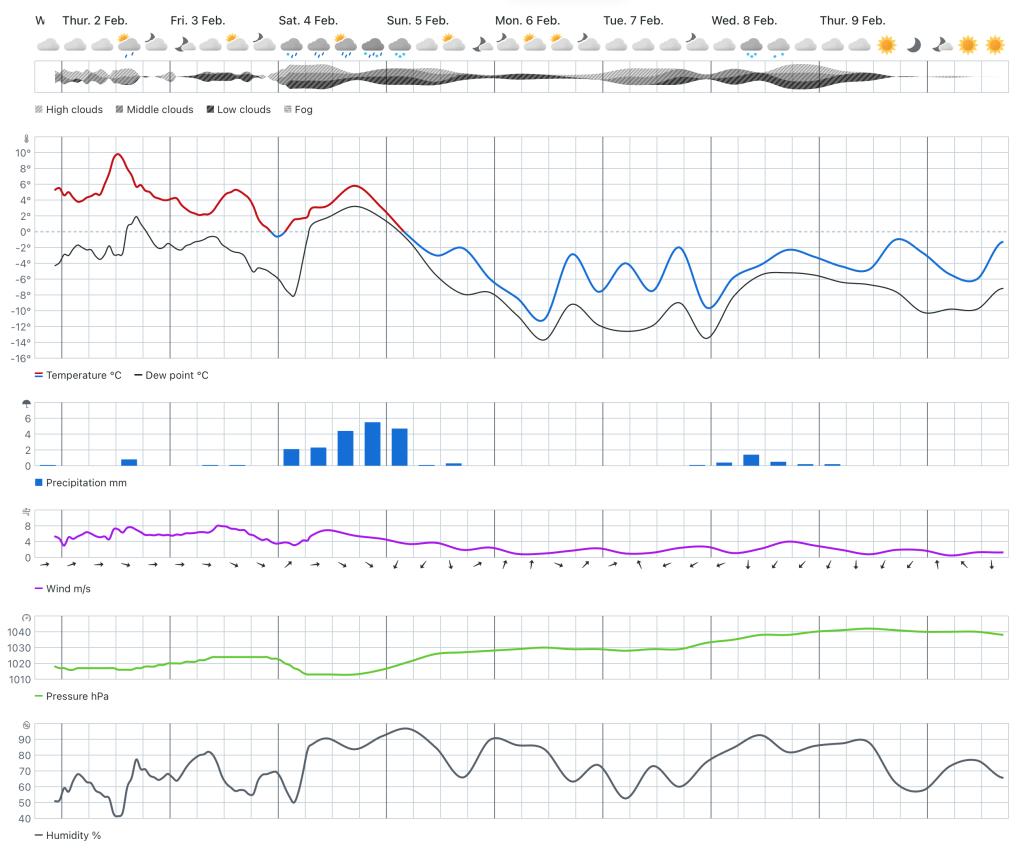
If you are interested in predicting foggy moments, I wrote a post on that topic here.
Step 5 – Visit your location before any photo shooting
When it’s possible, a site visit is an essential step in the location scouting process, allowing you to evaluate a location in person and make an informed decision about its suitability for your project. However, conducting a successful site visit requires careful planning and preparation, as well as a clear understanding of what to look for and how to assess a location.
Here are some tips for conducting an effective site visit:
- Checklist of key factors: Create a list of key factors to evaluate during your site visits, such as lighting conditions, access, and parking options. This will help you stay focused and ensure you don’t miss any important details.
- Take photos and notes: Document your visit by taking photos with your mobile phone and notes on the key aspects of the location, including its appearance, lighting, and any potential issues or challenges.
- Consider the logistics: Make sure to consider the practical aspects of the location, such as access, parking, and any restrictions or requirements for permits or permissions.
- Evaluate the atmosphere: Take the time to experience the atmosphere of the location, such as the level of activity and the overall vibe of the area.
- Ask questions: Don’t be afraid to ask questions and engage with the local community, as they can provide valuable insights and information about the location and its suitability for your photos.
Step 6 – Go out and take photos
Form one big checklist with hiking gear, photography tools, and all other necessities that will be with you on your journey. This list will help you to check one more time that you have everything packed and that you are ready.
Check the weather forecast once more time! And if the weather is not good, postpone your journey or go with some secondary plan.
Take photos and leave only footprints!
Ending words
In conclusion, location scouting is a critical component of any project that requires finding the perfect landscape to bring your vision to life. By understanding your needs, researching potential locations, and evaluating them in person, you can find the ideal landscape that meets your requirements and brings your project to life. Whether you use digital tools such as Google Earth, Google Maps, or GaiaGPS, or conduct a site visit to assess the location in person, location scouting is an important step that should not be overlooked. With the right approach, you can find the ideal landscape that meets your needs and brings your project to life.